
What is Telegram Proxy
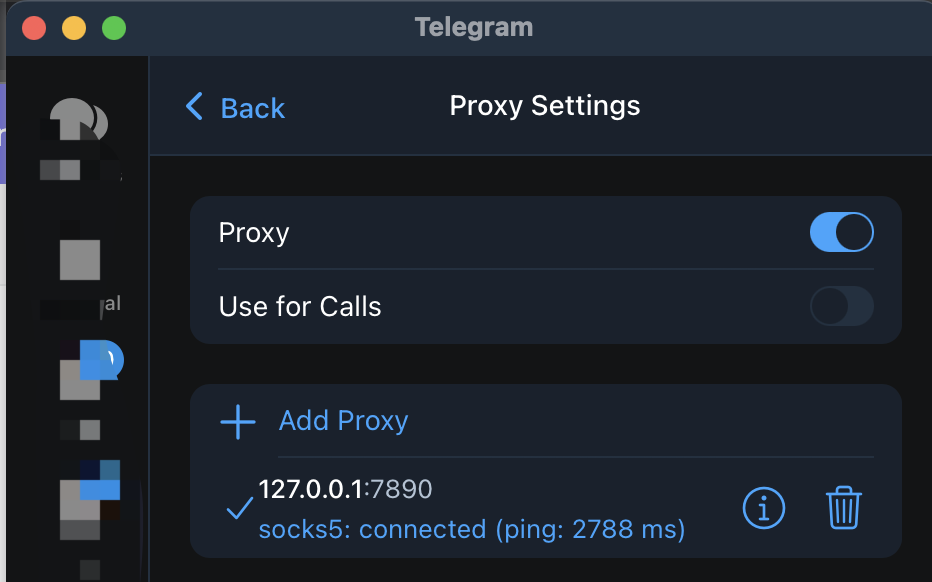
Telegram supports configuring proxies to access there servers through third parties. The proxy configured in the Telegram settings is Telegram Proxy.
Why we need Telegram Proxy
Telegram is a user-friendly instant messaging app. However, due to government censorship and various other reasons, Telegram is restricted in some countries or regions. Wikipedia shows that Telegram is currently restricted in more than 20 countries. Therefore, it is necessary to use a proxy to bypass these restrictions in order to use Telegram normally.
Advantages and Disadvantages
Advantages
- Bypass Restrictions: Telegram Proxy allows users to access Telegram in regions or countries where it is blocked or restricted. By connecting through a proxy server, users can overcome censorship and access the platform freely.
- Enhanced Privacy: Utilizing a proxy server can help protect user privacy by masking their IP address and location. This adds an extra layer of anonymity when using Telegram.
- Improved Connection Speed: In some cases, using a proxy server can improve the overall connection speed and stability of Telegram. By routing traffic through a server with better performance, users may experience faster and more reliable communication.
Disadvantages
- Security Risks: When using third-party proxy servers, there can be security risks involved. Some proxies may not have robust security measures in place, potentially exposing user data or compromising their privacy. It is crucial to choose trusted and reputable proxy services to mitigate these risks.
- Reliability: The reliability of Telegram Proxy services can vary. Some proxies may experience downtime or connectivity issues, leading to interruptions in accessing Telegram.
- Proxy Server Trustworthiness: Users must trust the proxy server provider as all of their Telegram traffic will pass through it. If the proxy server is compromised or malicious, it could potentially monitor or manipulate user communications.
What are the differences between different proxys?
Different types of Telegram proxies include:
- SOCKS5: This type of proxy is good for bypassing firewalls and censorship, supports UDP traffic, and can be used for both TCP and UDP traffic. However, it does not support encryption on its own and authentication is optional, making it potentially less secure than other types of proxies. Some applications may not work properly with SOCKS5.
- HTTP: This type of proxy is widely supported by applications and devices, and can be used for both HTTP and HTTPS traffic. It supports authentication and encryption, but can be less efficient than SOCKS5 for certain types of traffic and may not work well with applications that require bidirectional communication. It can also be blocked by some firewalls or censorship regimes.
- MTProto: This type of proxy is developed specifically for Telegram, making it highly compatible and supporting end-to-end encryption for traffic, providing a high level of security. It is optimized for speed and low latency, but requires a more complex setup process than SOCKS5 or HTTP and only works with Telegram, so it cannot be used for other applications. Authentication can be more complicated than with other types of proxies.
Each type of proxy has its own advantages and disadvantages, and the user can choose the one that best suits their needs.
To set up a proxy in Telegram
open the "Settings" -> "Data and Storage" -> click on "Proxy settings"
select the mobile Proxy and the type you want to use, enter the data (IP, port, username and password, if required), and save the settings. After that, you need to restart the messenger for the changes to take effect.